 Move Fixed icon into the Actions window. Fill in the window as shown.
Move Fixed icon into the Actions window. Fill in the window as shown.Now to turn our work into a game by adding interaction to the clown object.
Actions in Gamemaker take place after certain events.
 Move Fixed icon into the Actions window. Fill in the window as shown.
Move Fixed icon into the Actions window. Fill in the window as shown.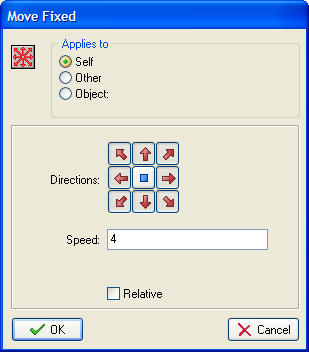
Your clown object window should now look like this,
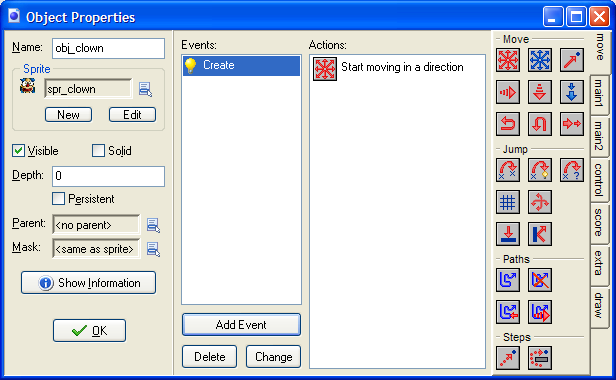
When the clown hits a wall, we want it to bounce off and start moving in another direction. When two objects are touching in the game, we say that there is a Collision.
 Bounce icon and click OK on the window that pops up.
Bounce icon and click OK on the window that pops up.Save your work and press F5 to test the game so far. The clown should move around the screen, bouncing off the walls when he hits them. If that doesn't happen, read through the last 2 pages and see if you can spot your mistake before asking for help.