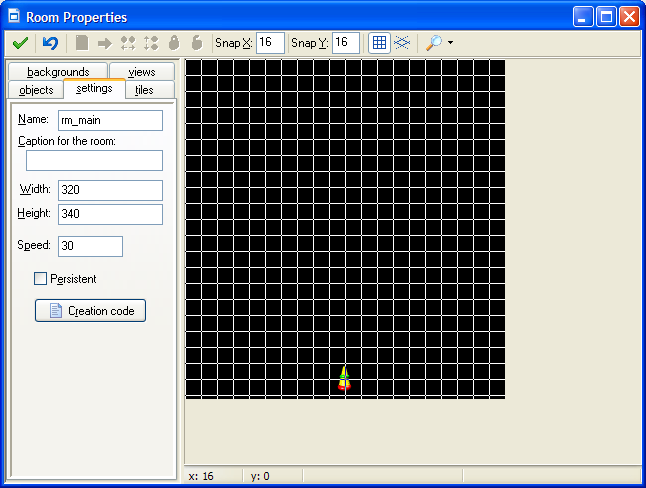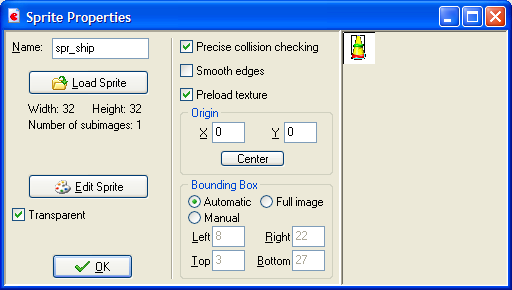
Before starting to make this game, make sure that you have copied all of the sprites and sounds from the Game Resources page.
Launch Game Maker and immediately save your file to your user space with a suitable file name.
Choose to Create A Sprite called spr_ship and load the ship graphic.
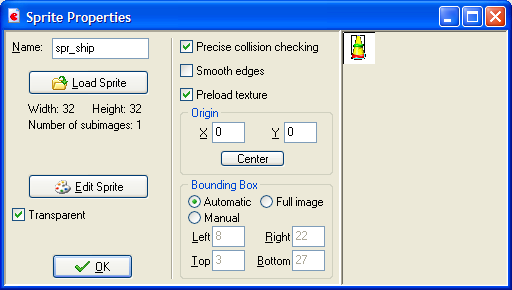
Create An Object called obj_ship and choose the ship sprite in the sprite box.
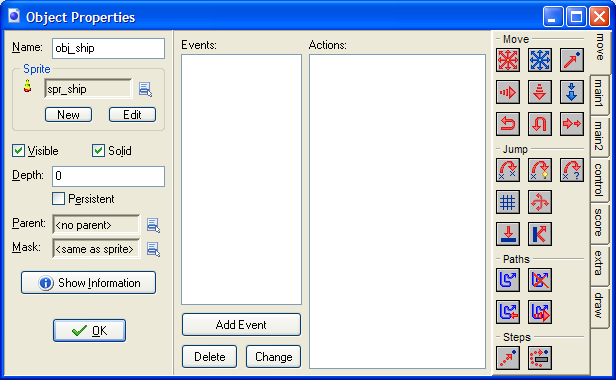
Click on Rooms and Create Room. Go to the Settings Tab and set the width of the room to 320 and the height of the room to 340. Make the background black . Return to the Objects Tab and add the ship object to the bottom of the room. Your room should now look like the screenshot.