Blitz
4 Starting The Game
Section Menu
Blitz Home | 1 | 2 | 3 | 4 | 5 | 6 | 7
In order to make the game start, we have to add actions to the obj_game_starter to move between the rooms.
Open up the obj_game_starter window and add a keyboard event for the P key. We will set the score to 0 and move to the main game room when the P key is pressed. Drag in a Set Score action and follow that with a Different Room action. Fill in the boxes as shown below.
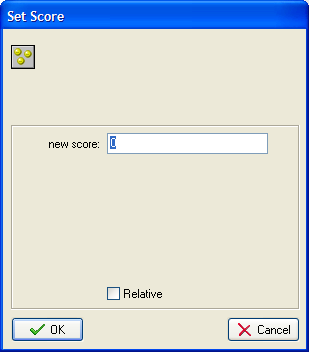
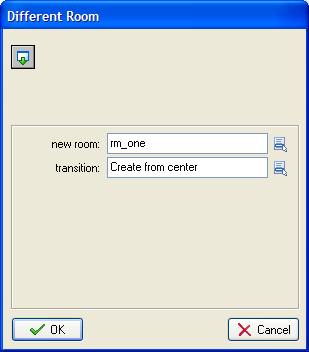
We may as well deal with the game over screen at this point in our work. Open up the obj_game_over window and do the following,
- Add a keyboard event for the P key that will take the player to the rm_start room.
- Add a keyboard event for the Q key that will end the game.
- Add a keyboard event for the H key that will show the high score table.
Check The Order Of The Rooms
Look at the Rooms section on the left hand side of the screen. The most useful order for our rooms will be if rm_start comes first, followed by rm_game_over and finally the rm_one room. Additional levels will be added after that. You can drag the rooms into position in the list so that this is the case.

