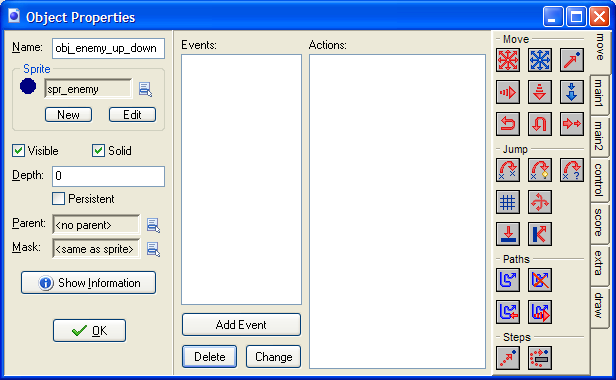Blue Balls Of Evil
2 Making The Basic Objects
Section Menu
Blue Balls Of Evil Home | 1 | 2 | 3 | 4 | 5 | 6
Creating The Walls & End Squares
We'll start with the walls and end squares because we don't need to do anything with these objects but put them on the game field. All the actions will be on the main character and the enemies.
Create an object called obj_end and associate the sprite spr_end with the object as shown below.
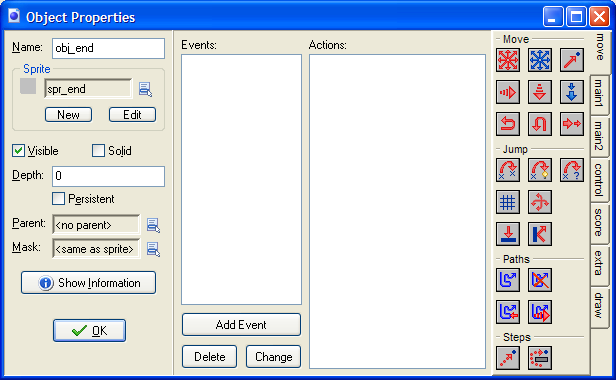
The next object is called obj_edge and uses spr_edge, like so.
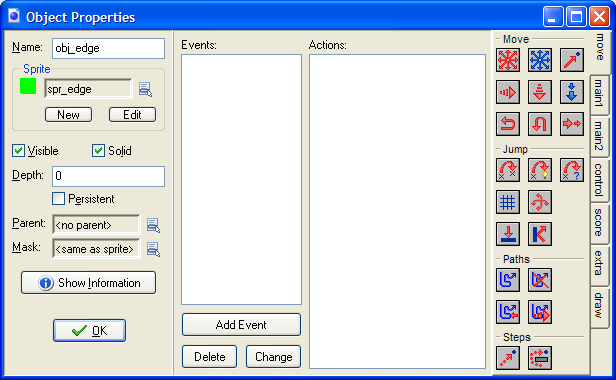
Setting Up A Basic Room
Click on Rooms with the right mouse button and choose to Create Room. Go onto Settings in the room window and set width: 448, height: 192. Click on objects and design the room as shown in the screenshot below. If you have different numbers for SnapX and SnapY, change them so they match the picture (to 16).
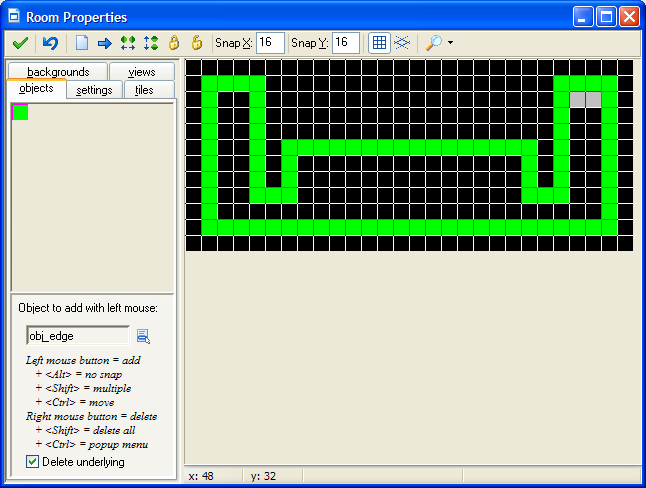
Making The Other Objects
Create a new object called obj_char, link the spr_char to it.
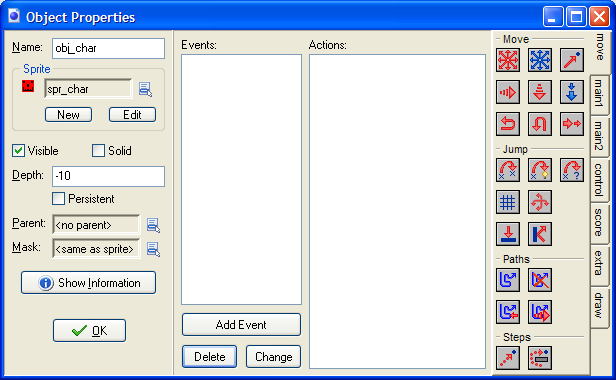
Add a Create event to this new object. Drag in a Play Sound action and fill in the pop-up window as shown below,
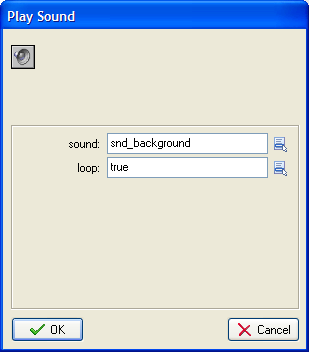
Finally, we make one of the enemies. Create a new object called obj_enemy_up_down and link the spr_enemy to it. This will be the template for all of our blue balls.