Scratch Programming
Scratch Maths
Introduction
You can write programs in Scratch not just to solve problems in Maths but also to help you understand the problems too.
This page contains a range of programming tasks that support a variety of topics in Maths. For each topic, a link to BBC Bite Size Revision pages has been provided to remind you of the details of the topic.
Percentages
Concepts
- Convert a fraction to a percentage.
- Find x% of a quantity
BBC Bite Size Percentages Revision
Fraction To Percentage
If there are 80 pupils and 13 of them have black hair, what percentage of the students has red hair?
Percentage of pupils with black hair = ( 13 ÷ 80 ) x 100
The general rule for this is: ( a ÷ b ) x 100 where a is the number of people we want to count and b is the total number of people.
X% Of A Quantity
23% of 75 = ( 23 ÷ 100 ) x 75
The general rule for this is: a% of b = (a ÷ 100) x b where a is the percentage you want to find and b is the number you want to find it from.
Probability
Concepts
- Finding the probability of an outcome
- Comparing calculated probability with experimental probability
BBC Bite Size Probability Revision
Finding The Probability Of An Outcome
Probability = Number of ways outcome can happen ÷ Total number of outcomes
Comparing Calculated Probability With Experimental Probability
You can set up simulations in Scratch with random numbers.
Set up a program with variables called heads, tails and thisthrow. Set all of the variables to 0. Use a Repeat block to make the next section repeat, say 100 times. Set thisthrow to a random number from 1 to 2. If the number is 1 change heads by 1, if the number is 2 change tails by 1.
Your calculated probability for these events would suggest roughly the same number of heads and tails. Repeat the experiment with different numbers of throws. How high does the number have to get for the two totals to be close to the same value.
Repeat the experiment for the rolling of a 6-sided die.
Mean Average
Concepts
- Finding the mean of a set of numbers
- Finding the largest and smallest numbers
Calculating The Mean
Mean = Sum Of Numbers ÷ Amount Of Numbers
Your program should allow the user to enter as many numbers they want, the program has to keep a running total of what is entered as well as a count of the amount of numbers entered. You will need 3 variables - mean, count and thisnumber.
Set the variables to 0 at the start. Create a loop that repeats until thisnumber=end. Inside the loop, ask the user to enter a number or 'end' to stop. If they don't enter 'end', change the count by 1 and change the total by thisnumber
After the loop, set the mean to be the total ÷ count and output the value.
Finding The Largest & Smallest Values
You can add this to the code you wrote for the previous program. Create two more variables minimum and maximum and set them to be equal to 'nothing' at the start of the program. Inside the loop add some If blocks.
If minimum = nothing Then set minimum to thisnumber
If maximum = nothing Then set maximum to thisnumber
If thisnumber < minimum Then set minimum to thisnumber
If thisnumber > maximum Then set maximum to thisnumber
Finally, output the minimum and maximum values along with the mean after the loop.
The difference between the largest and smallest numbers is the range of the numbers entered.
Factors & Prime Numbers
Concepts
- Listing the factors of a number
- Determining if a number is prime
Listing Factors
Here is a list of text instructions that you can convert into a program that finds all of the factors of a number. A factor of a number is a number that divides into that number without any remainder.
Ask for the number
Set number variable to what was entered
Set factors variable to 1 and a space joined together
Set counter variable to 2
Repeat number - 1 times
If number mod counter = 0 Then
Set factors to Join (factors, counter, space)
End If
Change counter by 1
End Repeat
Output factors
Determining If A Number Is A Prime Number
Here is a list of text instructions that you can convert into a program that finds out if a number is prime - ie that it has only itself and 1 as factors.
Set prime variable to true
Set numbertocheck variable to a number entered by the user
Set counter variable to 2
Repeat until counter > numbertocheck ÷ 2 OR prime = false
if numbertocheck Mod counter = 0 then
Set prime to false
End If
Change counter by 1
End Repeat
If prime=true Then
Say number is prime
Else
Say number is not prime
End If
As an extra challenge, you can convert your second program to tell you all of the prime numbers up to 1000. You will need an extra loop to do this and you should change the output to only output numbers if they are prime.
Fractions
This is one of the more challenging Maths topics to program. It's also one of the most useful.
Concepts
- Finding the highest common factor of two numbers
- Writing a fraction in its simplest form
- Converting improper fractions to mixed number form and back again
- Adding and subtracting fractions
- Multiplying and dividing fractions
BBC Bitesize Fractions Revision
Finding The Highest Common Factor Of Two Numbers
Although not strictly about fractions, being able to calculate the HCF of two numbers is needed to be able to write a fraction in its simplest form. There are many ways to do this and they're all a bit tough to follow. Try the following instructions and test your program very well to make sure it works.
Set numerator variable to what the user enters
Set denominator variable to what the user enters
Set variable a to numerator
Set variable b to denominator
Repeat Until a = b
If a>b Then
Set a to a-b
End if
If b>a Then
Set b to b-a
End if
End Repeat
Set hcf variable to a
Output hcf
Writing A Fraction In Its Simplest Form
You will need to have completed the highest common factor program to be able to do this.
Ask user to input numerator and denominator
Work out the highest common factor of these two numbers
Divide both numbers by the highest common factor
Output the fraction
Improper Fractions
An improper fraction is one where the numerator is larger than the denominator. For example, seven fifths - 7/5. Normally, these fractions are output in mixed number form, for example 7/5 = 1 2/5.
Set wholenumber variable to numerator ÷ denominator
Set wholenumbervariable to round (wholenumber - 0.5)
Set numerator to numerator Mod denominator
Output the new fraction
You should be able to write code to reverse the process too.
Adding & Subtracting Fractions
To be able to add two fractions together you need to have the same denominator. Here is an example of how you might add together two fractions,

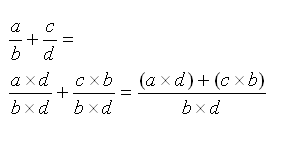
From this we can see two formulas for calculating the numerator and denominator of the result of the addition.
A similar process is followed for subtracting fractions, replace the addition signs with subtraction signs.
Multiplying & Dividing Fractions
These two operations are more straightforward than addition and subtraction because you don't need to find an HCF or LCM to do the calculation. Click the Bite Size link above and remind yourself of how to perform the calculations - then have a go at writing the programs.
Fraction Frenzy
One last job would be to tie up all of the different fraction programs into one big fraction calculator than you can use to check answers to Maths problems.

