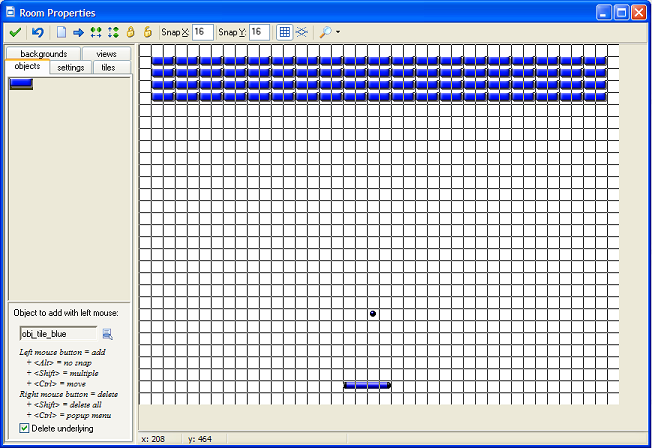Breakout
4 Adding The Tiles
Section Menu
Breakout Home | 1 | 2 | 3 | 4 | 5 | 6
At the top of the screen, we need to create some tiles which disappear when they are hit by the ball. The ball should also bounce off the tiles.
Create a new sprite called spr_tile_blue and load the blue-coloured tile graphic from the sprites folder.
Create an object using this sprite and call the object, obj_tile_blue. Make sure that the checkbox marked Solid is checked.
Add a Collision Event to the new object. The collision should be with the ball object.
Drag in a Bounce action from the Move tab. Fill it in as shown so that the ball bounces off the tile.

Lastly, we need to make the tile disappear when contact is made by the ball. To do this, drag in the Destroy Instance action from the Main1 tab. The finished section looks like this,
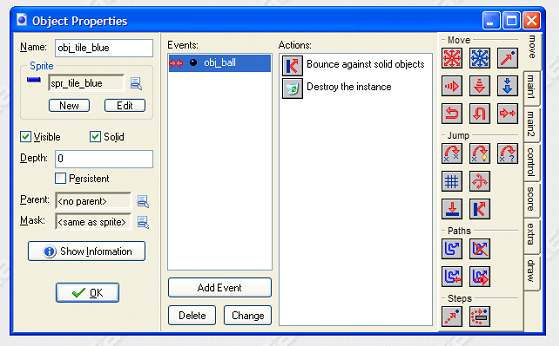
Add about 4 rows of tiles to the room. Leave a gap of two squares at the top, left and right edges of the room. Save your work and test the game.