Computer Science
Networks
Local Area Networks
A Local Area Network (LAN) is a collection of computers and peripherals confined to one building or site, connected together by a common electrical connection.
In order for computers to be connected together as a LAN, each computer will require a network adapter or network interface card. The network card converts computer data into a form that can be transmitted over the network. Data that is received needs to be converted into a form that can be understood by the receiving computer.
Benefits Of Networking
- Users can communicate (email, chat, message) with other users of the network.
- Different types of computers can be connected to the network to perform different tasks.
- Adding users to the network can be easier than on stand-alone machines. An account can be created on the server with the required permissions and access rights for the new user. New equipment can be connected to the network and a disk image copied from the network with all of the correct settings already prepared.
- Data can be shared, this may also avoid duplication. Users can be given access to hard drives shared across the network or connected directly to the server.
- Resources (printers, scanners) can be shared on the network. This reduces the number of such devices that are required within an organisation.
- Routine maintenance tasks like back-up and virus-checking can be taken out of the hands of users. By performing these from the server across the network as a whole, administrators can ensure that such tasks are completed.
- Applications can be stored on and run from the server, reducing the need for multiple copies.
Disadvantages of Networks
- People depend on routines or maintenance being done by network managers. Any shortfall in the ability or competence of the network adminstrator will be felt by all users of the network.
- Resources are interdependent. Some networks are set up in such a way as to render the machines unusable when the network is not available. Some peripherals (eg printers) are unavailable if the network printing service is not up.
- As traffic increases on the network, performance can degrade. This can be particularly noticeable at key login times where many requests are being passed to the server to authenticate users.
- Security can become more of an issue. Some of the information available to some users on the network may be confidential (eg payroll and personnel data) for the vast majority of users. Access rights have to be set carefully to avoid problems within the organisation. A network has more points of access for someone attempting to access data that they are not entitled to access.
Wide Area Networks
A Wide Area Network connects geographically remote computers or networks. Connections between computers connected to a WAN may involve some of the following,
- Public switched telphone network
- Leased line
- Fibre optic
- Microwave
- Satellites
- Radio waves
Internetworking
An inter-network is a collection of connected networks which function separately. The Internet is obviously the largest example of such a thing. TCP/IP is the protocol used to connect networks.
LAN Topologies
A computer or device connected to a network is usually referred to as a node. The physical layout of a network is called its topology. The topology chosen for a network will depend on the number of users, the number of nodes and the use being made of the network.
Star
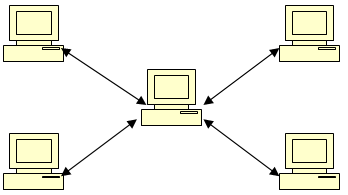
In the star topology, nodes are connected to a central host computer or switch that controls communication between devices. The hub or host computer regenerates any signal that it receives and passes it on. Only the intended recipient computer acts on the message.
In the star network, all nodes have independent connections to the host. A cable failure on one branch of the network will therefore only affect that branch. The rest of the network will continue to function normally and the failure will be easy to isolate. Adding or removing workstations from the network is easy and will require no disruption to the rest of the network. Different nodes can be connected and transmit at different speeds to the host computer. Workstations cannot intercept messages between the host and other nodes. The network should perform consistently as traffic increases, since the connections to the host are independent. There is no possibility of data collisions (2 nodes attempting to transmit data at the same time along the same medium) because of the independent connections to the host computer.
The star uses the most cable of the topologies explained here. That may make it the most expensive to set up, particularly if there are a large number of nodes. Cabling can be a substantial cost in networking, particularly when it needs to be placed out of sight or out of the way of the furniture.
A distributed star is a variation on this topology where a number of stars are connected via switches. Each star or segment of this network would operate independently until a message needs to be sent to a node on another star. Only then would a message leave the star to which it is directly connected.
Bus
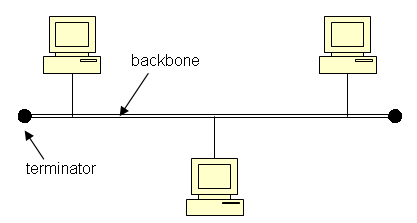
The bus topology is the most commonly used and the basis for modern ethernet networks. All devices share a common cable for connection.
The bus topology requires the least cable and allows for easy addition and removal of nodes without affecting the network as a whole.
Performance on the bus network degrades as traffic increases. Any failure of the main cable will cause the entire network to failure and the length of this cable will make it difficult to locate and isolate the failure. There are limits to the geographical distance that the main cable can span, signal boosters will be required for large distances (300m +) which are possible in large organisations.
CSMA/CD (carrier-sense multiple access with collision detection) is the name given to the collision system used in bus and ethernet networks. It enables workstations to recognise when a collision has occurred and wait a random amount of time (so that collisions do not recur) before transmitting the message again.
Network Adapter
A connection to a network depends on each node having a network adapter. The Media Access Control address or MAC address is written to memory on the network card. The MAC address is a 48-bit address expressed in hexadecimal and separated into 6 bytes.
Switched Ethernet
Ethernet is a network architecture that can be implemented in a number of different ways, using a variety of cable types. Ethernet devices are connected to a common medium providing the path for signals to travel along. A collection of devices attached to the same medium forms a segment. Messages sent between devices are called frames. Frames can vary in size but have maximum and minimum sizes defined in the ethernet protocol.
Bridges & Segments
Each shared medium can only accept one message at a time. It is therefore referred to as a collision domain. The more nodes connected to a segment, the more congestion problems created. Dividing segments into multiple segments creates multiple collision domains and should therefore reduce the problem. The bridge is the device which connects together two or more network segments, echoing the signals it receives and routing them to the appropriate segment of the network using the MAC address (hard-coded into NIC).
Segments can also be connected using routers. Routers use IP addresses for routing rather than MAC addresses.
Switched Ethernet
A switch is often described as an 'intelligent hub'. When devices connect to a hub, they share the same bandwidth. This is because the hub repeats the signal it receives and broadcasts it to all connected devices. The switch allows each node to use the full bandwidth since it routes to the node either directly (on the same segment) or via another switch to which the receiving node is connected.

