Raspberry Pi Pico W
Introducing The Pico W
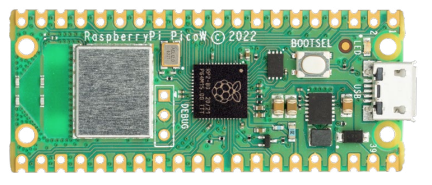
The Pico W is the latest addition to the Raspberry Pi Pico range. It is virtually identical to the original Pico. It is the same size, has the same micro USB connector and the GPIO and most of the other pins are broken out the exact same way. The new board adds wireless LAN capability. Although you can connect the original Pico to accessories and breakouts that add wireless capability, having it all in a single package reduces the cost and size of your projects whilst being more convenient.
At the time of writing, there is MicroPython firmware for the Pico W that includes libraries for connecting to wireless networks, although there is no support for bluetooth in the firmware builds at launch. This will be likely to come fairly soon, making the Pico W a superb platform for your projects. The price point remains low - around £6 without headers and around £7.20 with pre-soldered headers. Given the price, if you were buying a Pico for breadboarding and experimenting, you might as well go for the Pico W.
There are a couple of changes to the design. The debug pins have been moved to the centre of the board. The onboard LED is no longer accesible via Pin 25. If you want to use this LED, the Pin you connect to is 'LED', simply write that in the place you would have put 25.
The WiFi capability allows you to make projects that read the content of web pages. This would allow you to extract information from pages that change regularly, making projects that monitor changes in the information posted. You can also connect to web-based APIs and download data in JSON format. You can connect to NTP (time) servers to set the time on the built-in RTC. You can also make a web server on your Pico W, allowing you to connect to the Pico using any other internet-enabled device on the same network. You can use that connection to read sensor information from devices connected to the Pico W or manage the Pico W remotely.

