Morse Code - Encoder
Introduction
If you made the first circuit, you may have quickly come up against the major flaw - you have to know Morse Code to use it. This project uses a simpler version of the same circuit and allows you to enter text to be encoded into Morse Code.
You Will Need
- 1 x Piezo Buzzer
- 1 x LED
- 1 x 330 Ohm Resistor
- Jumper Wires
Making The Circuit
This is a pretty simple circuit to set up. The piezo buzzer has a marking on the underside showing which of the pins is positive.
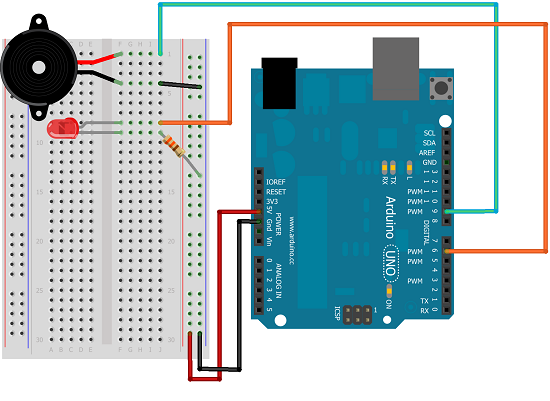
Programming The Arduino
/*
Piezo Element Morse Code Sketch
*/
const int buzzerPin = 9;
const int ledPin = 7;
// tone frequency C
const int tonefreq = 523;
// constants for tone and rest durations
const int dotlength = 100;
const int dashlength = dotlength * 3;
// inter-element gap - between each dot or dash of a letter
const int inter = dotlength;
// letter gap is 3 dots - the inter gap is always added - so this is one fewer
const int lgap = dotlength * 2; // inter-letter gap
// word gap is 7 dots - with letter and inter gap already counted, this is -1
const int wgap = dotlength * 4; //inter-word gap
void setup()
{
pinMode(buzzerPin, OUTPUT);
pinMode(ledPin, OUTPUT);
Serial.begin(9600);
}
void loop()
{
char thischar;
if (Serial.available())
{
// read a single character
thischar = Serial.read();
if (thischar>='a' && thischar<='z')
{
// convert to upper case
thischar = thischar -32;
}
// swap for a space if not in A-Z
if(thischar<65 || thischar>90)
{
thischar=' ';
}
soundLetter(thischar);
delay(lgap);
}
}
void dot()
{
// play a dot
tone(buzzerPin, tonefreq);
// LED
digitalWrite(ledPin, HIGH);
delay(dotlength);
noTone(buzzerPin);
// LED
digitalWrite(ledPin, LOW);
delay(inter);
}
void dash()
{
// play a dash
tone(buzzerPin, tonefreq);
// LED
digitalWrite(ledPin, HIGH);
delay(dashlength);
noTone(buzzerPin);
// LED
digitalWrite(ledPin, LOW);
delay(inter);
}
void soundLetter(char letter)
{
// letters are in order of frequency
switch(letter)
{
case 'E':
dot();
return;
case 'T':
dash();
return;
case 'A':
dot();
dash();
return;
case 'O':
dash();
dash();
dash();
return;
case 'I':
dot();
dot();
return;
case 'N':
dash();
dot();
return;
case 'S':
dot();
dot();
dot();
return;
case 'H':
dot();
dot();
dot();
dot();
return;
case 'R':
dot();
dash();
dot();
return;
case 'D':
dash();
dot();
dot();
return;
case 'L':
dot();
dash();
dot();
dot();
return;
case 'C':
dash();
dot();
dash();
dot();
return;
case 'U':
dot();
dot();
dash();
return;
case 'M':
dash();
dash();
return;
case 'W':
dot();
dash();
dash();
return;
case 'F':
dot();
dot();
dash();
dot();
return;
case 'G':
dash();
dash();
dot();
return;
case 'Y':
dash();
dot();
dash();
dash();
return;
case 'P':
dot();
dash();
dash();
dot();
return;
case 'B':
dash();
dot();
dot();
dot();
return;
case 'V':
dot();
dot();
dot();
dash();
return;
case 'K':
dash();
dot();
dash();
return;
case 'J':
dot();
dash();
dash();
dash();
return;
case 'X':
dash();
dot();
dot();
dash();
return;
case 'Q':
dash();
dash();
dot();
dash();
return;
case 'Z':
dash();
dash();
dot();
dot();
return;
case ' ':
delay(wgap);
return;
}
}
There is quite a lot of code here. The constants at the start define the pins, the tone we are using and the gaps between elements of the code. In the setup procedure, the pinmodes are defined and Serial communication is started.
The dot() and dash() procedures are used to make it clearer when writing out the code.
The soundLetter() procedure converts a given character to its Morse code equivalent. The order of the cases is chosen to match the frequency of letters in written English.
In the main loop, any lower case characters are converted to upper case. Anything else is treated as a space.
To use this properly, open up the Serial Monitor (CTRL + SHIFT + M). Set the Baud Rate to 9600, type in your message and press SEND.
Challenge
This program is incomplete. There are codes for digits and for punctuation. You could add those. You may also want to check the performance of the circuit against an online converter or mobile application.

